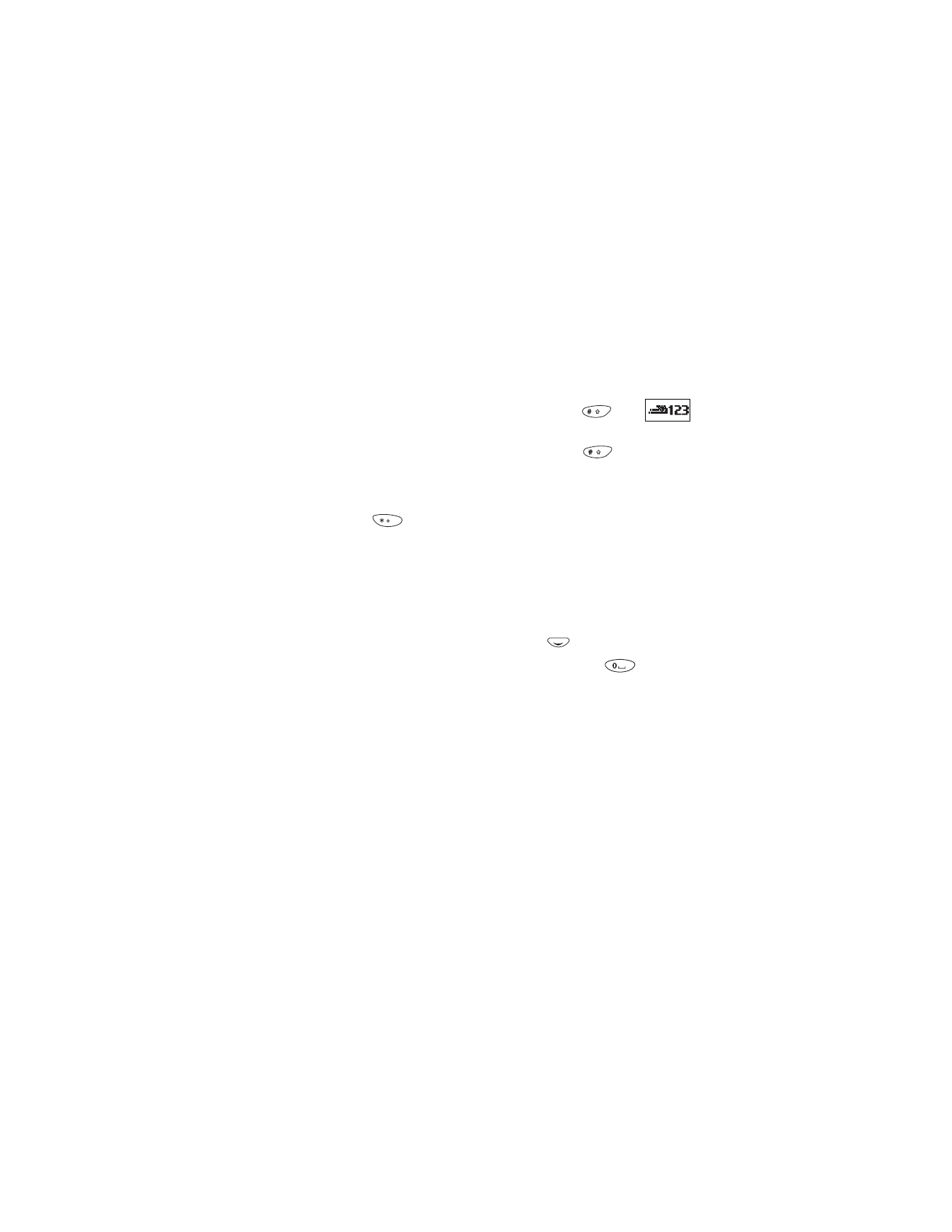
Send the text message
1
Press Menu 1 3.
Write messages appears briefly, followed by the message screen.

[ 80 ]
2
Enter a message of up to 160 characters.
The number of available characters appears in the top right corner of
the screen.
3
Once you have finished writing, press Options, scroll to Send, then
press OK.
4
Enter or recall the recipient’s phone number, then press OK.
Sending message appears.
When the message is successfully sent, Message sent appears.
Note:
If you need to exit while writing the message, press
anytime. Later, press Menu 1 3 to return and finish writing the
message. If you turn off the phone without saving the message,
the message will be lost.