
Use the keypad
1
Enter the area code and phone
number.
2
Press .
Hold the phone as you would any other
telephone, with the antenna pointed up
and over your shoulder.
Tip: As with any other radio transmitting device, do not touch the
antenna when the phone is switched on. Contact with the antenna
affects call quality and may cause the phone to operate at a higher
power level than otherwise needed.
Warning: Do not switch on the phone when wireless phone use is
prohibited or when it may cause interference or danger.
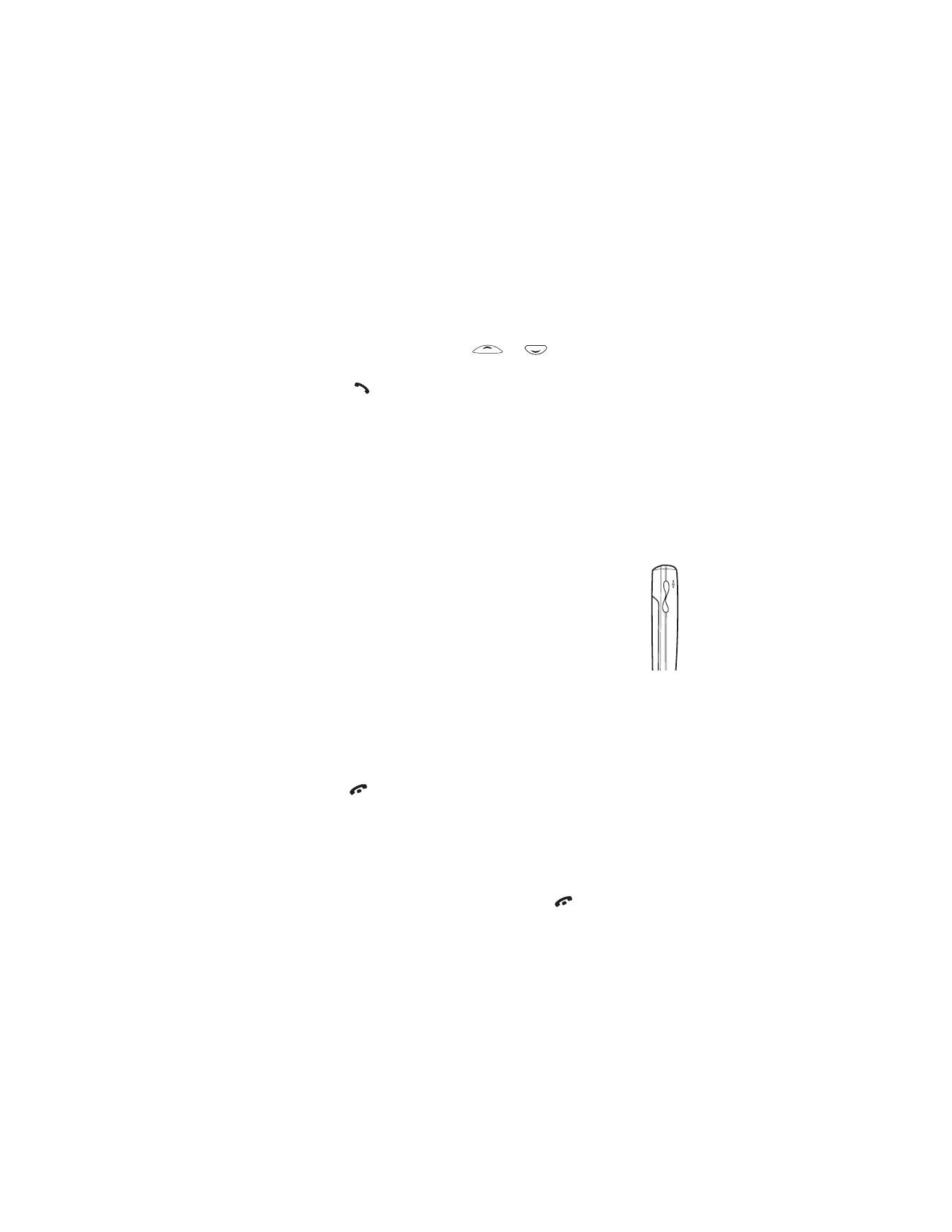
[ 17 ]
Making and answering calls